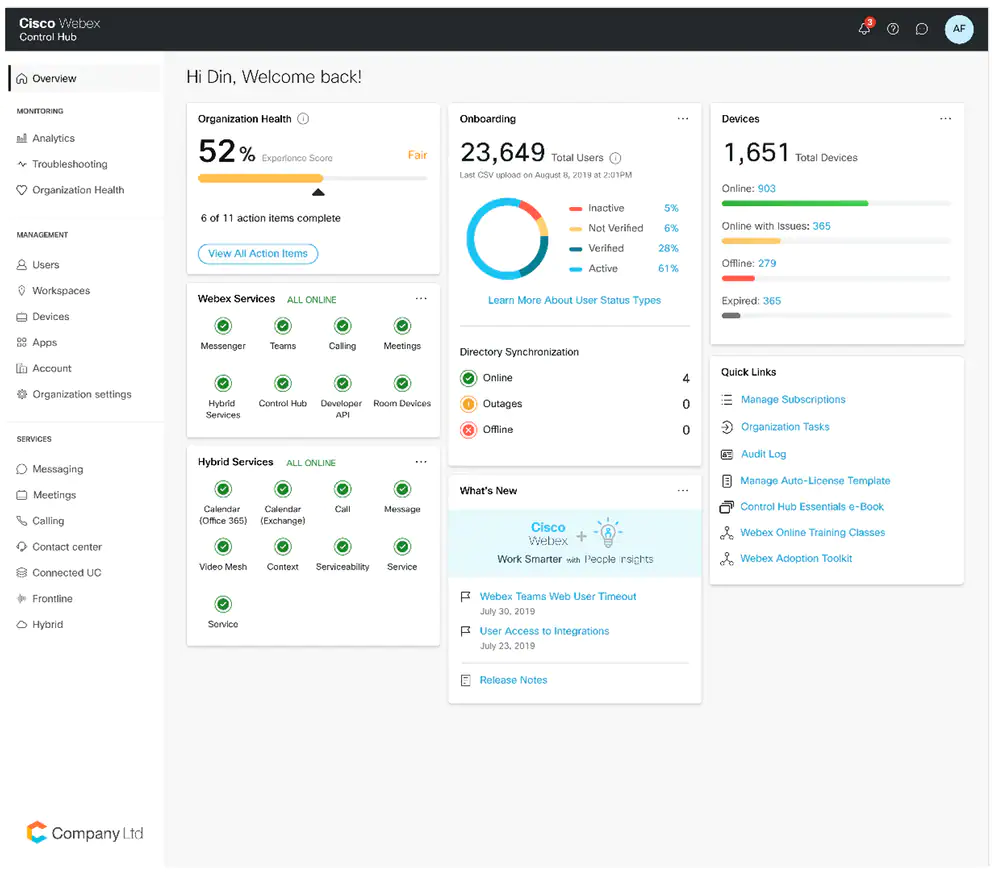WEBEX® FOR SERVICE PROVIDERS
DELIVER MANAGED
SERVICES FOR WEBEX
We are proud to partner with Cisco® to bring you Webex for Service Providers — a new Wholesale Route-to-Market (RTM) product that harnesses the capabilities of the Webex Suite while enabling high-volume, high-velocity transactions ideally suited for the small and medium business (SMB) market.
OVERVIEW
With demand surging for integrated cloud collaboration, AveriStar is partnering with Cisco to bring you Webex for Service Providers -- a new product designed to address the evolving needs of your customers.
Webex for Service Providers enables you to address the massive demand for fully integrated cloud collaboration solutions and it provides the agility, scalability and flexibility to create your own co-branded offers for your growing list of customers.
Managed Services for Webex
Whether at home, on the go, or together in a meeting room, Webex brings everyone together to do exceptional work. Solve business challenges, build stronger relationships, integrate with productivity tools, bring projects to completion—Webex has the collaboration tools needed to keep work moving forward. Now, you can deliver Webex to your customers in one single application.

Key Benefits
Simplified
Packaging
The solution offers four calling and collaboration packages that’s well-suited for your end users in the small and medium business (SMB) segment.
Fixed, Predictable Per-User / Per-Month Pricing
Each package has a fixed transfer price with Cisco. These transfer prices are captured in a PO that gets submitted once into Cisco Commerce Workplace (CCW). After that, you no longer need to use CCW for any sales transaction.
High-Velocity Provisioning UX and APIs
APIs provide a simple, machine to machine interface that integrates into your back-office systems. This allows you to provision, manage, and remove customers and users.
Monthly Invoicing Based on Net Active Users
You are billed monthly for the net number of active licenses, in arrears, and pro-rated on the activation dates of each customer. This allows you to flex up and down and only get charged for licenses that are actively provisioned on the system.
Simplified and Centralized Administration
The administrative web-based portal allows you to manage and remove customers and users, view analytics, and customize it to reflect your company brand and identity.
Features
SIMPLIFIED PACKAGING
Common Area — The Common Area package supports basic calling features. It is intended for simple endpoints like hallway phones, door phones, and simple retail stations. The Common Area package includes features like Call Forward, BLF, Transfer, Call Waiting, and T.38 Fax. More advanced calling features, as well as Webex Clients, Messaging, and Meetings are part of higher value packages.
Webex Voice Package — This calling-only package includes a subset of the calling features that are associated with Webex Calling with the option of the Webex App softphone or a choice of devices. It does not include the Meetings and Messaging functionality and offers a calling focused package for customers looking for a simple voice solution.
Webex Calling — The Webex Calling package includes advanced calling features, as well as the Webex Client, Webex Messaging, and a “basic” meetings capability. This package is intended for all professional users of the platform. In addition to the features in Common Area, calling features include, but are not limited to, Hunting, Voicemail, Visual Voicemail, Shared Call Appearance, Privacy, N-way Calling, Executive/executive assistant, and many more. Webex Calling also includes use of all the Webex Clients for Desktop and Mobile OSes, Webex Messaging functions including Spaces and File Sharing.
Webex Suite — Webex Suite is the most feature rich package that includes all capabilities of the Webex Calling package, all user and groups services, Webex messaging, and the full Webex Meetings product for up to 1000 participants. This package will appeal to the senior/professional level within the company with heavy calling and large meeting requirements.
Webex Meetings — The Webex Meetings package is a standalone meetings package that includes Webex Messaging, and Webex Meetings for up to 1000 participants. This package does not include a calling seat. It is intended for those users who only want a meetings and messaging capability that is not associated with their calling behavior.n.
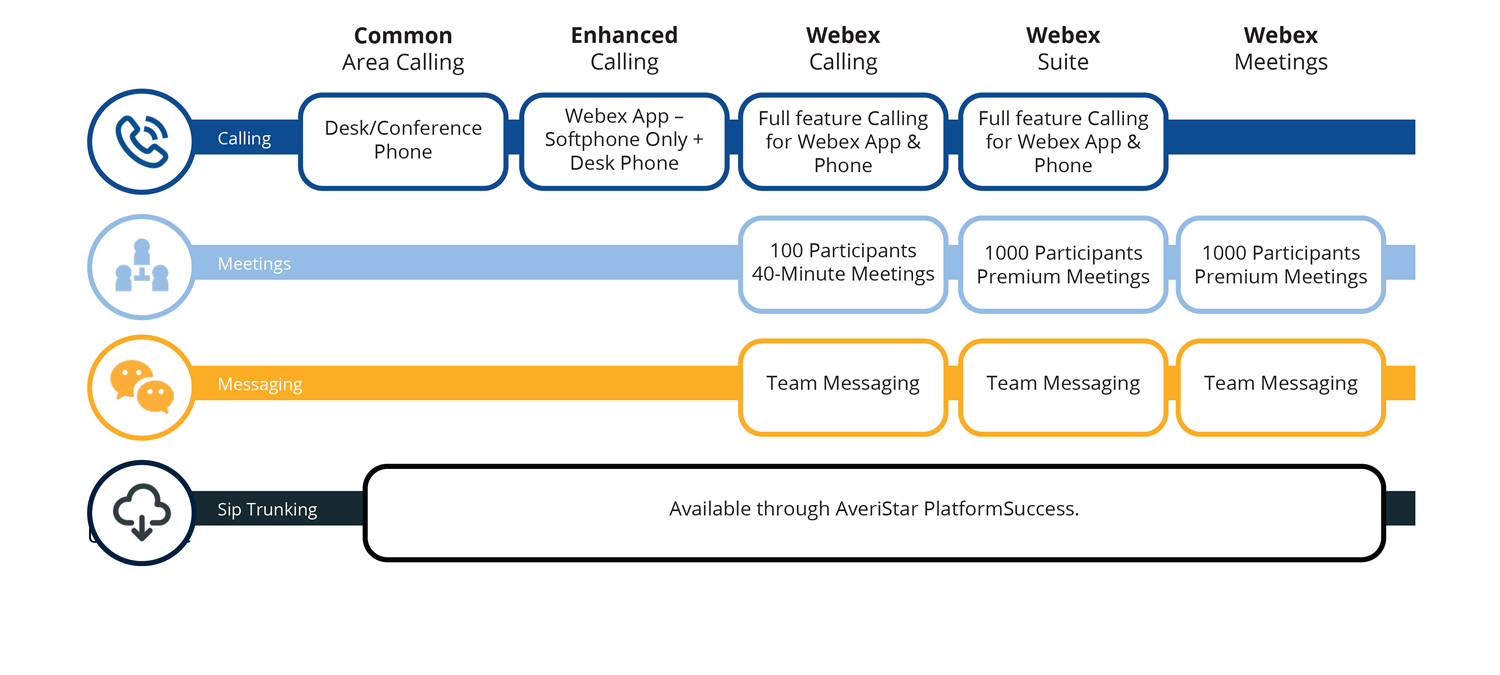
WEBEX CALLING FEATURES
Webex Calling has the enterprise business calling features that Service Providers need – all included in the single user license charge.
SUBSCRIBER FEATURES
| Alternate numbers w/ distinctive ring | Anonymous call rejection | Barge-in exempt | Business continuity (CFNR) |
| Busy lamp monitoring | Call forwarding: always/busy/no answer/selective | Call history | Call hold & resume |
| Call logs w/ click to dial | Call notify | Call queue agent | Call recording |
| Call redial | Call return | Call transfer (attended & blind) | Call waiting (up to 4 calls) |
| Call waiting ID | Connected line ID restriction | Directed call pickup | Directed call pickup with barge in |
| Do not disturb | Enterprise phone directory | Executive / Executive assistant | Extension dialing, variable length |
| Feature access codes | Hoteling: host & guest | Inbound caller ID (name & number) | Inbound fax to email |
| Mobility | Multiple line appearance | N-way calling (6) | Office anywhere |
| Outbound caller ID blocking | Personal phone directory | Priority alert | Privacy |
| Push-to-talk | Remote office | Selective call acceptance | Selective call rejection |
| Sequential ring | Shared call appearance | Simultaneous ring | Speed dial 100 |
| T.38 fax support | Three-way calling | Unified messaging | User intercept |
| User web portal | Video (point to point) | Visual voicemail | Voicemail |
SITE FEATURES
| Auto attendant | Call park authentication | Call park group | Call pick up |
| Call queue | External calling line ID delivery | Group paging | Hunt group |
| Intercept group | Intercept user | Internal calling line ID delivery | Music on hold |
| Receptionist client | Microsoft Teams integration | Voice portal |
WHOLESALE BILLING
Webex for Service Providers only requires a single “blanked” Purchase Order/Subscription at the service provider level, against which the service provider will be billed for all usage across their customer base. This frees up the service provider to focus on onboarding their customers onto the Webex platform.
API MANAGEMENT FOR SERVICE PROVIDER SCALE
Webex for Service Providers is built for service provider scale. To achieve this, all functions for partner level and enterprise level management are enabled via APIs. In an ideal state, an API call for creating a customer entity in Webex and an API call for creating and configuring services for users are all you need. Cisco has invested in asynchronous APIs that do away with ordering APIs and any other manual operations. These APIs extend those available on developer.webex.com and allow service providers to span integration from service provider to customer to user easily. The design guidelines for these APIs are that they are simple to use, allow service providers to operate at scale, and offer flexibility via onboarding templates to target offers to the end customers.
SIMPLIFIED AND CENTRALIZED ADMINISTRATION
Webex for Service Providers provides you with two simple interfaces to provision and manage customers:
Partner Hub: Managing the Offer
Partner Hub: Managing the Offer — Partner Hub is the web-based administrative interface that you use to configure offer attributes that span enterprises. Partner Hub provides:
- Offer Management — Establish default settings, templates, and policies that apply to all enterprises managed under the offer.
- Cobranding — Set client brand colors, logos, and other client attributes for a cobranded end-user experience that reenforces the values of both the Service Provider and Cisco.
- Enterprise Onboarding—Add new businesses to your offer, assign enterprise-level features, and security compliance. Set meeting site attributes including dial-in and callback services.
- Enterprise Management and Reporting — Assign roles and responsibilities to admins within the enterprises that you manage. See analytics across all enterprises to monitor adoption, usage, and quality metrics.
Control Hub: Managing on Behalf of the Enterprise
The Control Hub offers a holistic view of an enterprise’s Webex services. It helps you manage all enterprises, users, devices, and security settings in one place. Control Hub provides one central cloud app for all your administrative functions with detailed analytics and reporting. Also, the administrator can configure security and compliance policies to help keep data safe and meet regulatory needs.