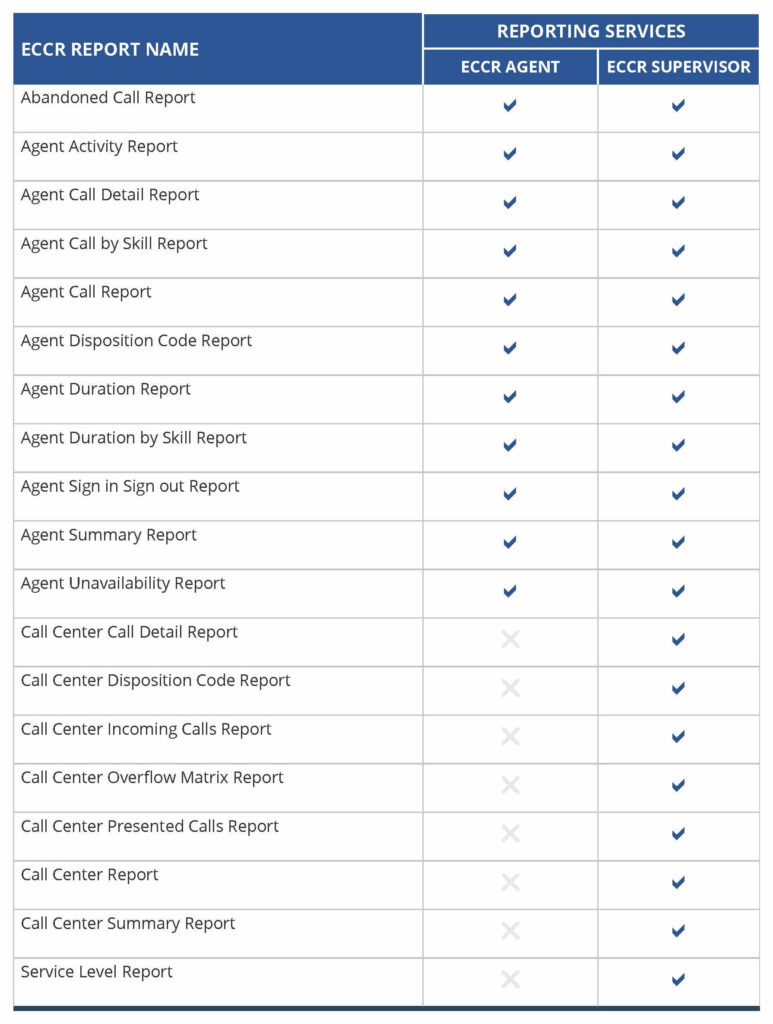EXPRESS CALL CENTER REPORTING AND DASHBOARD (ECCR)
CISCO BROADWORKS
CALL CENTER REPORTS
Developed by AveriStar, gain key insights into your business performance with Call Center Reports for Cisco / BroadWorks.
SUMMARY
Customers who have already switched from the BroadWorks Call Center client have praised the AveriStar solution for its real-time performance, responsiveness, intuitiveness of the User Interface, and its graphics capabilities in generating reports.
If you are using or need to use the Cisco BroadWorks Call Center Application, the NEW AveriStar (ECCR) Express Call Center Reporting Server will allow you to replace the deprecated BroadWorks Enhanced Call Center Solution (DBS, PS and XSP applications) and still get all the reports that you currently need today. This will let you upgrade to a newer Cisco BroadWorks release and not lose any reporting capabilities.
Product Features: Call Center Dashboard
- High responsiveness performance and real-time monitoring of Supervisors and Agents’ Call Centers status.
- Two dashboard views are automatically selected based on the role of the logged-in Call Center User. These views are switchable by users with multiple roles assigned:
- Agent view
- Supervisor view
- Two dashboard views are automatically selected based on the role of the logged-in Call Center User. These views are switchable by users with multiple roles assigned:
- Supervisors have the ability to manage (change) the status of monitored agents.
- Complete management of incoming and received calls by Agents in their queues (Call Centers), including answering calls, transferring calls, etc.
- Ability to create and manage conferences.
- Single sign-on access to the native BroadWorks Call Center clients for customers who require such access for any reason.
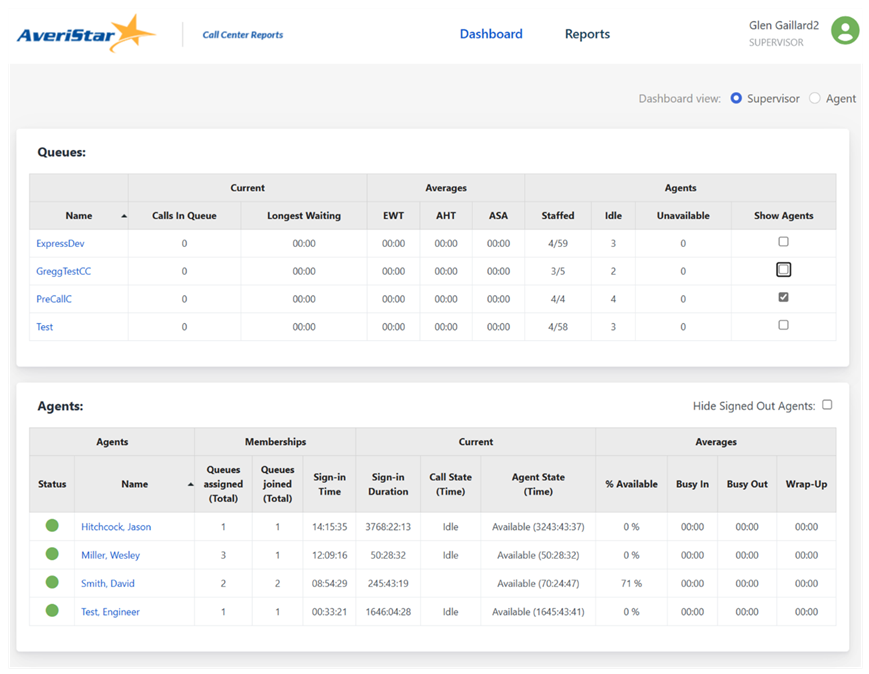
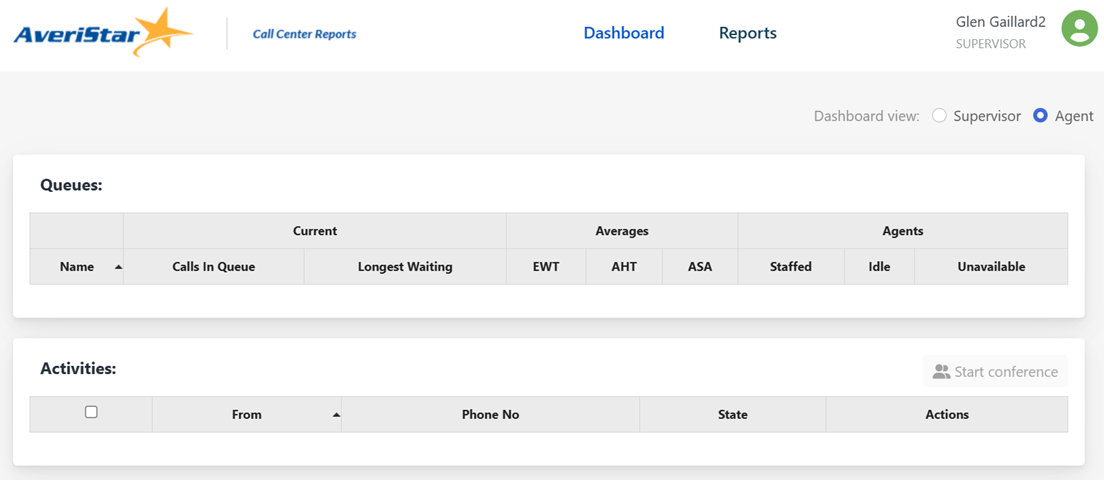
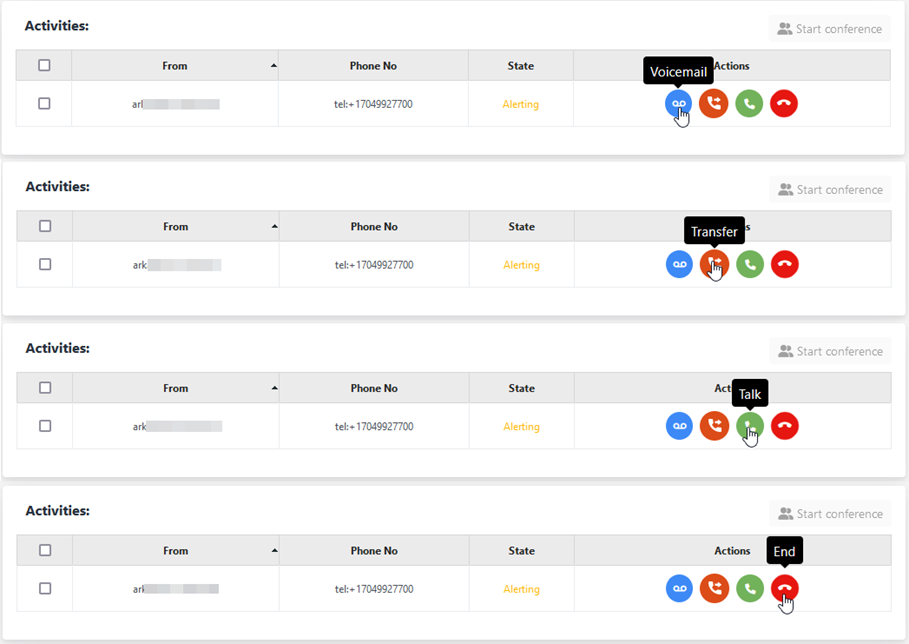
Call Center Reports
Twenty (20) Robust Reports Available - Agent & Call Center
- All reports currently supported in the Cisco Call Center client have been developed in the AveriStar Call Center Reports application, totaling 20 reports. For more information, please refer to the Cisco BroadWorks Call Center Reports Guide document (AveriStar Call Center Reports and Dashboard documents are also available). These reports include:
- 11 Agent reports.
- 9 Call Center reports.
Key features of AveriStar Call Center Reports application:
- High-performance, real-time generation of Call Center reports.
- AveriStar’s product application architecture utilizes the AveriStar Enterprise Server, a platform designed for the collection and processing of big data, such as BroadWorks Call Center events. It also manages the generation and administration of AveriStar reports, including Call Center reports.
- The high-performance capabilities of the Enterprise Server enable faster report generation over larger time periods compared to the BroadWorks Call Center client.
- Exceptional presentation and graphics capabilities for statistical and collected data, including pie charts, bar graphs, linear charts, and more.
- Reports are available in multiple formats, including Spreadsheet, HTTP, and PDF Document.
- Scheduled reports can be configured with options for report generation recurrence and the ability to edit scheduled reports.
- AveriStar provides standard reports management, including email notifications to the originating user. These notifications include attached reports and other relevant information about the queries used for report generation.
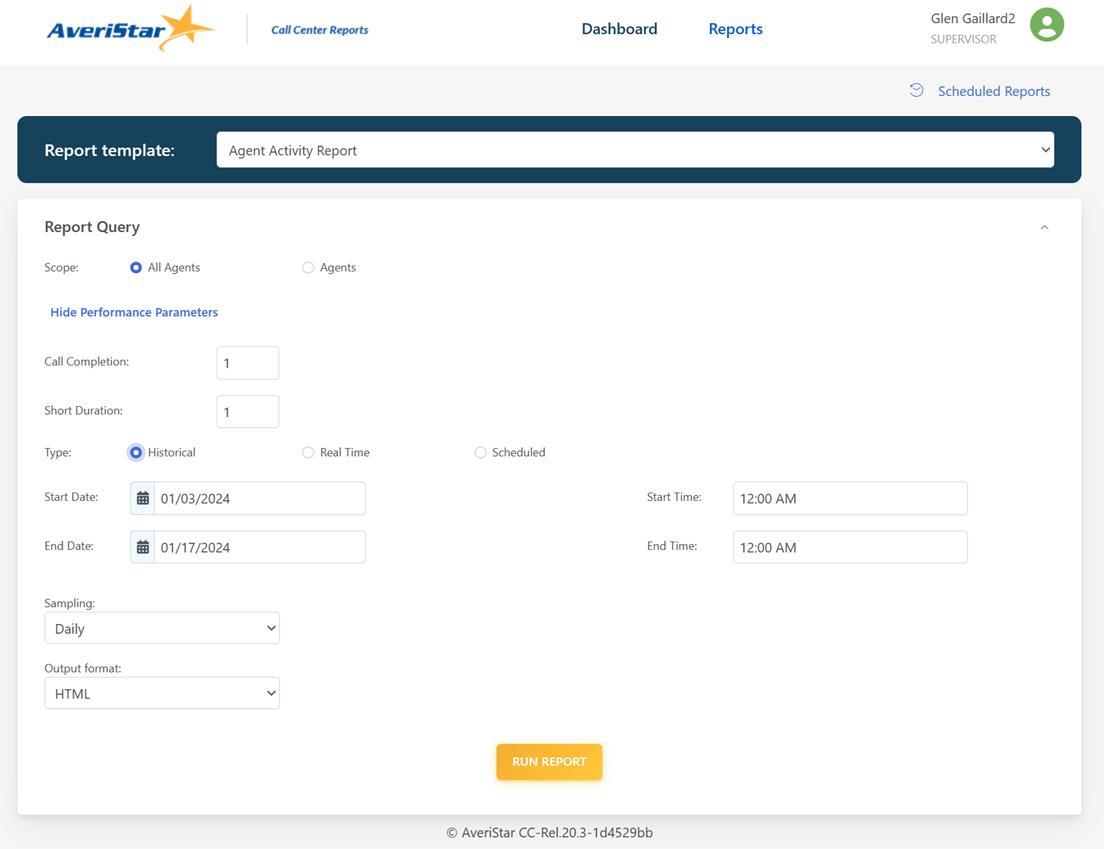
Figure: Report query example
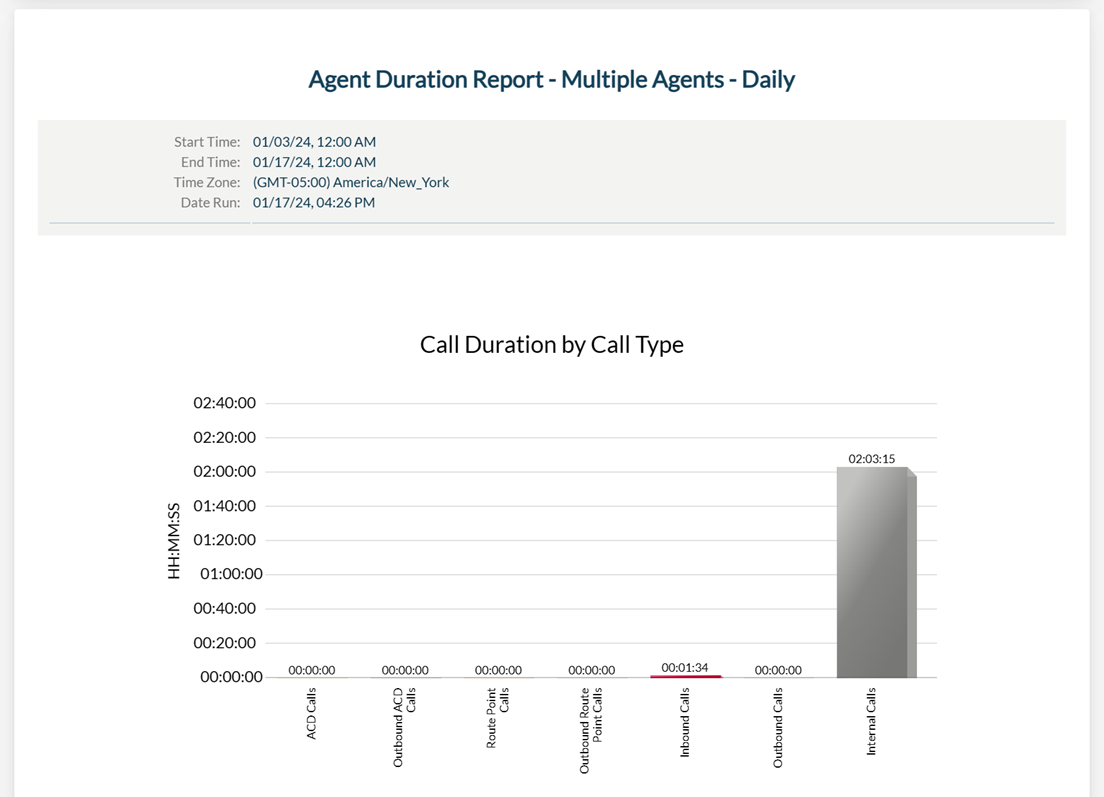
Figure: Report graphics example
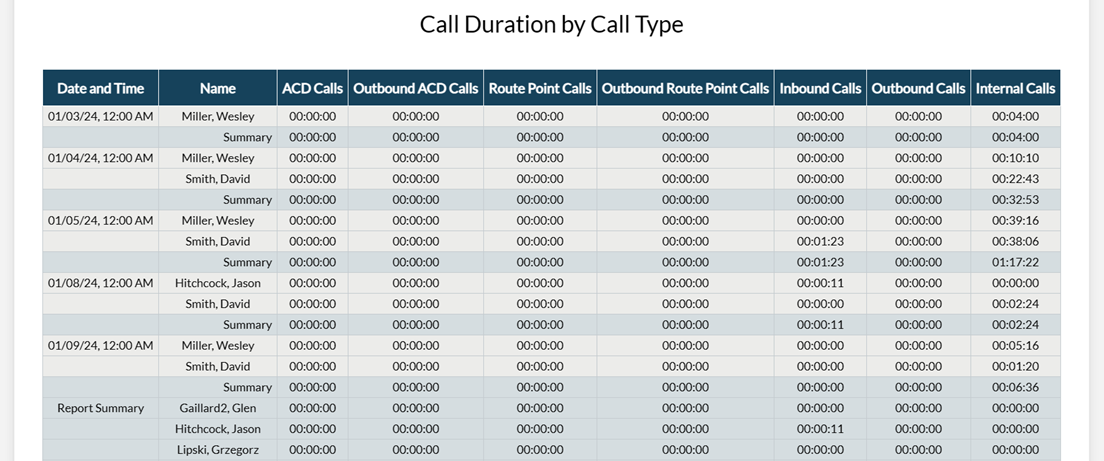
Figure: Report spreadsheet example